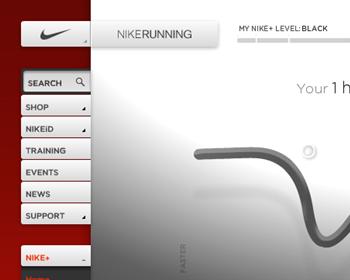It has been a few weeks now since the arrival of Leopard, the geek press fanfare was huge. The expectations from the installed user base were huge as well. This would be the operating system that would in many ways finalise (for now) Apple’s vision of what a desktop operating system would be like.
Three hundred new features would be at your fingertips incorporating greater connectivity. Improved audio and visual communications and of course a new backup system to safeguard your important data in the form of Time Machine. Under the hood there would also be the prospect of increased stability and better performance on the new generation of Macintosh machines.
That was the promise but you have to ask a couple of weeks in, what is the reality of the situation. How glossy has the transition being from one big cat to another?
Well in my case I have so far installed Leopard on no less than four machines. My main studio machine and general workhorse, a dual processor G5 with 4Gb RAM. An Intel Macbook, an Intel Macbook Pro and G4 eMac.
The installation process proved to be one of the lengthiest that I have seen since the inception of OS X. In fairness on three out of the four machines the installation process was as smooth as you would expect, However the G5 proved to be the bogey machine (as it would continue to be) as the installation process failed in a spectacular fashion.
It seems I was not the only person who experienced problems in this instance. Essentially what was happening was some users were finding that they were confronted with a “blue screen of death” that was often the premise of being a member of the Windows fraternity. How ironic that the fault that for years has been something that Mac users have laughed at should suddenly return and bite them in the arse. That’s geek karma for you I guess.
It transpires the fault was caused by third party applications (in most cases) such as Application Enhancer or DiVX plugins for viewing films in third party viewers. With these in place, the system would struggle to boot the finder and without the finder, well you aren’t going to get much further.
Sorting the problem for the average user who doesn’t prod and poke beneath the surface of the operating system could be something that is a little intimidating. You either knuckled down and got your hands dirty in the terminal application or do what I did and boot the machine as a targeted Firewire drive and remove the offending applications using another machine. Hardly an ideal solution, I’m fortunate…I’m a geek surrounded by any number of machines at one time and a messy host of cables which enable me to extricate myself from a variety of messes (usually those of my own making). Not everyone is so lucky.
I removed the offending application, and presto my machine booted absolutely fine. I must hasten to add that while the G5 might have given me this level of grief, the other machines I had installed Leopard on ran smoothly.
In everyday use, Leopard has been subsequently easy to get along with. It’s all well and good introducing a new OS and It’s related features but if you alienate the working practices of the user in the process then you are in effect undoing a lot of the good work that has been laid down prior.
On the surface Leopard is as easy to use as It’s forebears was and Apple’s emphasis on “tidying up” the user experience has been successful because at the end of the day, so many of it’s new bells and whistles are optional. They don’t force new working practices on you if you don’t want to use them.
In my case new features like Stacks have been a mixed blessing, my desktop is often a cluttered environment as new files come streaming in from the net or I move files there before they are outward bound to other users (bad habit I know).
Other features like Spaces are on the surface quite useful for power users, the prospect of turning one screen into four (or more if you wish) and allocating a quick switchable screen interface to each section is a good thing. For example you can allocate one “screen” for all your net based applications and then with a quick keypress switch to another which might contain a word processing suite and it’s related files. Nice idea, but maybe it’s just me but the whole thing seems a touch clumsy in execution. Maybe it’s one of those features that might take a little getting used to but no matter which way I use it, for now it seems a trifle unwieldy.
Time Machine was one of the most promising applications for the Mac fraternity and in fairness if you are using a straight Firewire or USB equipped drive then you should be fine. Alas for people using Network Allocated Storage there is no support, this was one feature that was allegedly in place on the preview releases of Leopard which were seeded to a select few, but for one reason or another it has been removed from the final release (at least circa 10.5.1). There are allegedly some third party hacks doing the rounds which re enable NAS support, but for now playing with backup data in such a fast and loose manner is not something that I can heartily recommend.
Speaking of networking, integration with Windows machines has for the most part been improved. I share my music library off a SAN drive attached to an old half dead Wintel box which is fit for little else, my iTunes library is located on said drive and it streams wirelessly to my machines in the office without any real difficulty.
I wish I could say the same about my NAS drive which at present is proving to be a real pain in the arse when it comes to large backups. Random crashes seem to be the order of the day, although in fairness I’m not entirely sure whether that is an issue with Leopard or the different suites of backup software I have been using for the job, needless to say since acquiring the Maxtor drive it has so far languished like an expensive brick rather than successfully doing It’s job. But that’s a story for another day.
General performance on a day to day basis has been reasonable enough, but there have been a plethora of odd crashes and long delays and “beachball” behaviour. Definitely more so than in the last release of Tiger which had proved itself to be a relatively solid chunk of software, most of the crashes have come courtesy of iTunes which has on occasion saw fit to present me with indeterminable delays as it struggles to get itself running. I can’t remember the last time I submitted so many bug reports to Apple.
One of the big attractions for many this time was the introduction of features that assisted the user on the road who might have found one of his or her primary objectives being the synchronisation of information between the desktop and their laptop machine.
This is a feature that has traditionally been the strong point of the .mac online platform. A user buys an account through Apple and acquires a chunk of online storage space and the ability to synchronise email and other vital information between machines. A key feature of Leopard was maintaining this level of integration while adding new attractive features to the suite.
In this instance Apple introduced Back To My Mac which in principle should take the synchronisation feature one step further and allow the user to remotely control a desk based Mac over the web, lovely idea. Unfortunately, for me and many others in execution this feature has failed to function in any way shape or form. Allegedly there are issues with some routers (the feature requires uPnP to be activated) and of course at present Apple are only truly endorsing a set number of routers on the market, although it has to be said there are some who are using the specified equipment and still finding themselves having no joy with the application.
In terms of synching itself .mac has suddenly in many cases stopped playing ball, I’ve personally found more than one of my machines forgetting its very own synchronising history and me having to annoyingly re register the machine (even though it claims to already exist as one of the prerequisite machines).
In conclusion Leopard is theoretically a step forward that Apple has needed to take, for the day to day user who follows the “digital hub” lifestyle that Steve Jobs once preached to the faithful it should provide no real problems on a day to day basis, especially with those who are getting it with a new machine that doesn’t have the previous clutter of OS X’s previous incarnations to deal with.
However there should be more than a subtle word of warning to those who are reliant on their Macintosh to make a living. As is always the case there is the risk of various incompatibilities between a new OS and established software suites (Photoshop owners and musicians please take note). Also people who find themselves moving large chunks of data across their networks might at times find performance a little spotty in places (beachballs of death anyone). If you fall into the latter category and find that you require performance to be and uptime to be essential, now is the time to hang fire and hold back and let the early adopters warm the waters for you.