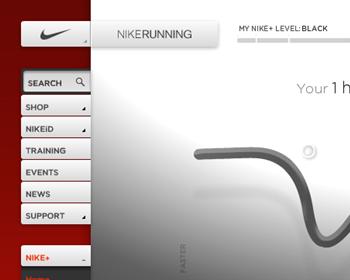Its been something of a news week for Apple, the expo might not have set the world on fire and Apple’s low key appearance at Olympia certainly was a little odd especially in light of them being on the cusp of releasing a product as high profile as a new operating system. But all things considered in terms of the new OS I suppose they were going to let the product and the “word of mouth” buzz do the talking.
OS X Leopard for the Macintosh was released on Friday at 6pm, and yes folks I was one of the faithful early adopters, I might not have camped outside like some but I have to say I did buy it on the first day, and that’s something I haven’t done since Windows 95 (and let me tell you that wasn’t a fun experience if memory serves me correctly).
When I initially saw what Apple was planning to introduce in Leopard a while back I wasn’t overly impressed. A great deal of added content seemed to be superficial in nature. Tidying up and tweaking a little here and the odd new feature there. The fact is Tiger seemed such a well rounded product I didn’t really see how much further they could take the user experience.
What I have learned if anything through my few days of usage of the OS is that Apple have for the most part been very subtle with the changes they have made. Obviously they are aware of what has worked in the past and they have ensured that has remained in place but the important thing they have achieved is to improve the product without defamiliarising the end user.
On the surface the user interface has been given a little tweak giving the folders a slightly more polished appearance and the interface has generally been made to appear more uniform. The key aspect of this system’s improvements is in terms of navigation. Apple have always prided themselves on helping the user be productive and this definitely shows this time round.
The most obvious feature is the employment of cover flow into the Finder (the Finder being something of a weakness I found in previous incarnations of OS X). Now you can scroll through your files (which appear in a super sized icon format as you move through them). If you see for example a Word document you can simply press you space bar and presto a quick preview of the document appears right in front of your eyes. The beauty of this being is that it’s immediate, there is no need to open the application that created it. This ruling applies to a lot of file formats as well, whether that be images or sounds, text or music.
Of course for those familiar with iTunes this will all be strikingly familiar. It’s a system that Apple have employed for some time in their music player. And its not the only thing that they have pulled across into Leopard either, the new sidebar that you see in Finder also has a distinctly iTunesesque appearance. All the popular places that you would normally visit on your computer are present such as Pictures/Music/Documents and the like (the network tab was missing on my first install though but I soon discovered it was knocking about nearby).
Other features to be introduced were Spaces, a new relation of OS X Tiger’s Expose feature which I never made as much use of as I should have done. Spaces allows you to essentially have four desktops in one. For example I am working on this document now which means that at some point I am going to finish it, then I will need to upload it via my browser and then email my boss to tell him that its live. That means I’ll be using Word, Firefox and the Mail application. If I open these applications and press F8 then they are assigned a window, the window next to this one contains all three applications and serves as a workplace. If I want to work with Photoshop or an other image manipulation tool (which I will need to do to create a tag image for this article) then I can shunt to another workspace and use that as my graphics workplace. I can move effortlessly between the two and it means that I don’t get caught up in all the screen clutter that usually accompanies me whenever I am working with a computer. Another simple but great idea is Stacks. I have a tendency to clutter my desktop with all manner of junk that I am bringing in to my machine all the time.
Stacks allows you to drop everything into a specific download folder which is shown in your dock, by merely highlighting the Stacks icon your recently downloaded items scroll up vertically from the dock showing you what you have recently acquired with no mess or fuss on your desktop.
Next up is Time Machine, Apple have seriously addressed the issue of backups with this release. Now that external hard drives and drives in general are relatively cheap they have created an app that works in the background incrementally backing up your system and allows you to scroll back through your machine’s “history” in order to retrieve any files that you might have accidentally deleted in your day to day activities. You can retrieve full backups by date in the event of a disaster or just the odd file if you need to. Under the hood there are remote management tools for you to manipulate your machine from another location that should prove to be a godsend for people like me who often forget to take certain files home with me.
In total there are over 300 new features in Leopard, a large number of them being tweaks to existing applications such as Mail (new stationery and To Do’s etc) and iChat (look like a dork on camera in lots of new and interesting ways). In essence much too much to go into in detail here.
My personal experience with installation was mixed, in total I’ve Leopardised four machines so far. Three have been smooth processes (albeit lengthier than their predecessors) but in one instance I hit the skids thanks to an incompatibility with the DiVX application which left me needing to Firewire into the machine and removed the DiVXNetworks folder from the Library/Application Support folder. That in itself was something of a heart stopping moment because I thought I was being left with a seriously hosed machine, but once the offending folder was removed everything was fine and dandy.
Its early days and there are bound to be niggling problems crop up as we venture forward (its an operating system what else do you expect). Incompatibilities will be found and updates will be issued (I already have downloaded one). But on the whole this looks like another forward march for Apple. Why even now I’ll bet Microsoft are contemplating what features they can steal next…
Apple’s OS X Leopard is available from Apple and requires a G4/G5 or Intel powered Macintosh to run, and remember kids the more RAM the merrier the experience whatever system you run.