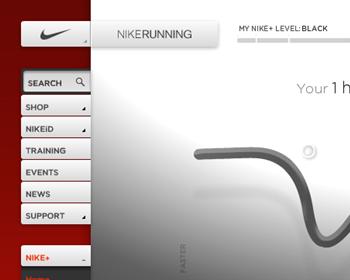This has been a year when Apple has been faced with one of the most important transitions in its history. Faced with the prospect of falling behind in the performance stakes the company chose 2006 as the year when it moved its entire product line over to a new processor.
Starting with the Mac Mini, then quickly followed by the Macbook’s and the iMac all of Apple’s machines moved away from the performance challenged G5 over to Intel Duo’s Core platform. For the faithful this was the equivalent of not only sleeping with the enemy but feeling up his mother as well.
Intel was traditionally seen as the purveyor of PC hardware, which in itself meant allegiances to the Windows camp. However today’s computing market is a far different beast to the thing of old and new lines have been drawn in the sand in many areas, for Apple this is just another transitional one.
The Mac Pro is the last Macintosh to undergo a heart transplant. Replacing the G5 this is the machine that has traditionally been touted at the professional markets, whether that be people in various media areas such as graphics, film or music. Personally I’ve always felt that Apple’s tower machines have been a boon for certain areas of the home market. Specifically people who buy a computer in the long term as opposed to seeking an “all in one” like the Mini or the iMac.
The towers are traditionally power house machines offering excellent performance right out of the box and a more impressive upgrade route for the user further down the line (this is the route I have always tried to take with Macintosh usage).
The new Mac Pro continues the trend in terms of being the high-end performer. A great deal of the technology incorporated in its design could quite easily be considered bleeding edge. But this time round rather than offering the user a number of different models at the buying stage Apple has opted to offer the user just one. However this “one” is a device that Apple claim can be configured in more than four million different ways to suit your needs.
Externally it bears a good deal of similarity to the outgoing G5 models, the familiar “cheese grater” case differs only slightly in cosmetic terms. Under the hood however the Mac Pro is a different animal altogether. For starters running at the heart of the machine are two 2Ghz Intel Core Duo CPU’s (with available speeds up to 3Ghz depending on what you specify when you order the machine). Now although there are physically two chips sat in the heart of the Pro Mac each one is essentially two CPU’s built into one chip. So this gives you a total of four CPU’s worth of power. Without going into the whole benchmark scenario which I am sure if you are that way inclined you can find elsewhere this equates to “shit loads of power” (not a recognised technical term). The CPU’s run on a 1.33Ghz front side bus that means in layman’s terms when you are working with huge chunks of data it won’t get caught up in any performance bottlenecks. It’s the equivalent of a six-lane motorway as opposed to a dual carriageway if you see what I mean.
Memory wise the machine is no slouch either, supporting up to 16Gb of FB RAM a type of memory that is traditionally aimed at the server market and designed to increase the speed at which memory actually works. So in conjunction with the quick fast CPU’s and that big wide bus you’ve got a machine that should be a high-end junkie’s dream.
Storage comes courtesy of SATA II hard drives, you can snap up to four drives into the machine allowing you up to 2 Terabytes of storage onboard, this addresses the criticism of its predecessor which many claimed didn’t cut the mustard in the internal storage stakes with only space for two units. These are cable free drives as well which means they clip directly on to the mother board making installation even more of a doddle.
When it comes to the important job of burning CD’s and DVD’s this model comes with two bays allowing you to have two superdrives (16x SuperDrive with double-layer support (DVD+R DL/DVD±RW/CD-RW) mounted in the machine. This I daresay will be an option that only the uber professional will take on but its there if you need it.
Connecting with the outside world is comprehensively taken care of when it comes to ports. Analogue and digital in and outs are available for the musical fraternity while there are a total of four Firewire ports (two 400 and two 800 for the film makers to lock their cameras on, nice touch). Five USB 2.0 ports in total take care of the day-to-day handling of peripherals (mice/keyboards/iPod’s etc) and the standard Ethernet port is in place for such things as wired networks (darlings, how simply quaint does anybody still use wires?).
My first gripe in the introductory specs comes when you look at the wireless options for the machine. Airport and Bluetooth don’t come as standard on the Mac Pro. I mean come on! what are the people at Apple thinking. If you’re in the market for a machine like this you are going to want a wireless connection at some point and it’s not even a consideration for most manufacturers these days. It just comes as an industry standard. The same applies with Bluetooth, its here where I’ve got to say that Apple have been tight with their specs. If you’re paying top dollar expect a little sweetener for your money.
Graphics wise you have a respectable choice of hardware, now that Apple sports Intel guts. An Nvidia GeForce 7300GT is the entry level offering with 256Mb or an ATI Radeon X1900 with 512Mb and finally for the high enders an Nvidia Quadra 4500 (again with 512Mb), giving you the capacity to support those giant screens that people seem to be sporting these days. It makes you wonder whether this could be the Mac that finally sweetens the gamer’s tooth.
Overall on the hardware front it’s definitely a beast and it comes with the prerequisite suite of tools that make the Mac such a tasty proposition out of the box. iLife with its photo, music and media manipulation tools remains the entry level package that Windows users drool over but I’m thinking it would have been nice to see iWork included just to round things off.
Needless to say the benchmark merchants are going to be proclaiming that there are native Windows machines that can do the job quicker and for a fraction of the cost. But in terms of a quality build job Apple has a good reputation on their side which while not faultless is one that has largely stood them in good stead over the years (yes I know there have been a number of lemon models over the years but what manufacturer hasn’t been guilty of that).
This time round however the Windows argument becomes largely irrelevant because like the other members of the modern Mac family this model will be able to run XP natively alongside its new operating system, the fact that its at heart an Intel based machine means that it shares a great deal in common with its rival. Which could mean that further down the road such things as graphics card and other third party hardware become a more level playing field. And that can’t be a bad thing for anyone.
Now you might think I’m done there. But there is more.
No matter how godlike the hardware it is nothing without a fine operating system to run it on. And whether you are a Mac advocate or not there is no denying its more recent offerings have been pretty well thought out as a rule. Replacing the aged with OS 9 with a rock solid Unix core all dressed up in sparkly clothes was one of Apple’s better moves. Since then we have experienced regular upgrade cycles which have served to tweak and enhance the operating system further and make it a less painful experience than some of its rivals.
Its pertinent to mention the operating system now because there is obvious rumblings at Apple that another such upgrade is about due. The next big cat out of Apple’s yard will be Leopard (expected around Spring 2007, just like Windows Vista..coincidental right? Yeah.). Taking the Tiger incarnation and giving it another shake down will reveal a new suite of tweaks and features for the end user. Just when you think they’ve thought of everything the Apple user will be getting…
Time Machine, nothing so exciting as a Saturday night out with H.G Wells it looks like Mac users will finally get a decent back up utility built into the system rather than relying on the occasionally flaky options offered to us by third parties. This time round Apple must concede to Microsoft who have armed Windows with a roll back feature for quite some time. This feature however will enable you to see how your system “looked” on a given date and quickly bring back any files you deleted after that date. Honestly, the way Apple are touting this one you would think they had invented time travel. Never has a catastrophic system meltdown looked more appealing.
Mail will be getting a makeover as well. Although in truth there isn’t much to do here other than incorporate Stickles notes and To Do’s into its operation. Also incorporated are templates for making your emails look spiffy and doubtlessly crash the recipients mail program when they arrive. This feature might be something more suited to those new users getting to grips with the technology
iChat looks like it will be getting some funky visual effects to compliment its operation but rather than just working the gimmick angle you will also be getting the facility to “share displays” to boot. Like the Remote Desktop application you will now be able to share your desktop on the fly that could make any potential troubleshooting issues a lot easier for IT support types. It could also be a boon for collaborative projects over the net too as iChat will also allow the simultaneous sharing of multimedia (spreadsheets, photos etc).
Next up is Spaces, a natural extension of the Expose feature that arrived in Tiger. This appears to be pretty much an organisational tool designed to keep your work, rest and play moments separate. If anything it seems to me that this is just a refitting an existing idea with a new name, don’t get me wrong Expose is a nice feature. Its just one of those features that I often forget I have and forget to use. Maybe this will change that.
Widgets will also be getting a significant upgrade (I smell eye candy but nothing much more here) offering you more CPU hungry toys for your money. Apparently you will be able to synch your widget settings across multiple Macs if you buy a .Mac account (note to Apple : I’m not buying a .Mac account give it a rest will you? Please!). Widgets are a nice idea but for me they’ve always represented a case of form over function. I can use the calculator app without dipping out of my main screen into the shady world of pretty shimmering graphics.
Spotlight will be getting revamped. Now this is something worth mentioning. The existing version in Tiger is a nice idea that just doesn’t seem fully realised and in fairness the usual finder in OS X has always been its Achilles heel. This time round however Leopard promises more comprehensive search facilities through more applications and across additional volumes and servers. The use of filters is something they are expanding upon as well. It looks like what could have been one of OS X’s biggest weaknesses could become one of its greatest strengths.
iCal gets sharpened at the business end of the OS offering a lot of what you pay for with a .Mac account for nothing. Better calendar sharing and more comprehensive “meet and greet” features appear to be the order of the day. Now if only Apple could just crack the all important business market this would have even more relevance. iCal apparently has certain new features that might be better supported with a .Mac account (I’m still not buying a .Mac account).
Accessibility will be improved under Panther making more features that little better for visually/hearing impaired users. Greater compatibility with Braille equipment and a new suite of better “voices” as well as closed captioning subtitles on Quicktime movies are undeniably a nice touch that should stand Apple in good stead. Apparently these features will synch across multiple Macs with a .Mac account (just leave it OK).
The 64-bit architecture of the OS will be tweaked giving you better performance in both Intel and PowerPC based machines. This apparently doesn’t require a .Mac account. Of course there will be more including Core Animation (snazzy graphics stuff) and better Parental options and by the time Leopard hits the shelves there could be more stuff added and maybe some stuff taken away. For now it looks like a lot of the offerings are “pretty” but perhaps lacking a little substance. I guess we’ll have to see what spring brings. But one things for sure..
I still don’t need a .Mac account.
Price start at ?1498.00 for the 2Ghz configuration.