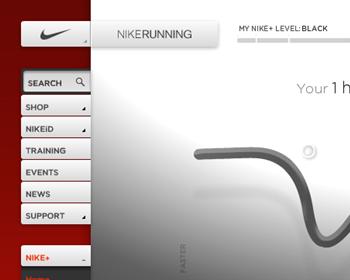Better late than never I finally got my hands on a new second edition Macbook this week. Sure, I got to see it at the Expo last month but this time round I had the benefit of having a proper look without a horde of drooling fan boys (and girls) gurning over my shoulder fuelled with tech lust.
Nope this time I got round to see the machine in all its glory on my own without distractions.
The machine I was looking at was a Macbook 2.0Ghz Intel Dual Core machine with 2Gb RAM and a healthy 120Gb hard drive. Impressively specced and a top end model from the Apple Store online. Oh and for the aesthetic savvy types…it was black.
In the box (streamlined green conscious packaging) comes the familiar apparel that Apple sling at the new user. Obviously the laptop, the restore and install DVD (OS X Tiger), power lead (with extender) and a remote control.
The first thing that struck me with the Macbook was the weight of the machine. There didn’t seem to be much of a discrepancy in terms of bulk with the machine’s forebears. If anything however the weight does seem to have been shifted with more of a bias towards the base of the machine. The black finish was flat rather than glossy, which can only be seen as beneficial because anything with sheen has more of a tendency to suffer with the inevitable knocks and scrapes a laptop will endure through its life.
The screen does away with the traditional squared off format and replaces it instead with the ‘mini widescreen’ that is now becoming increasingly commonplace in the laptop world. It’s a nice screen as well with a somewhat classy almost reflective surface you would expect of a modern television. It works nicely as well, displaying DVD’s with minimal clipping of the edges while the colours have an honesty and realism about them that is missing from the traditional flat screens (you know what I mean, bright garish all a bit Wizard of Oz for my liking). The sound is much improved on this machine as well, one of the iBook’s weakest points were the built in speakers that were frankly crap. This time round the speakers aren’t actually visible, they are directional affairs mounted in the hinge and they bounce the sound off the bottom of the screen and back to the listener. It sounds like a somewhat crude way to do things but in execution it works really well. The sound is surprisingly full and clear and at higher volumes distortion is minimal.
Staying with the screen area the new built in iSight camera/mic combo is something of a revelation as well. Much improved upon its external predecessor its offers an improved resolution and better handling of light situations that was something that always plagued the old model. Of course there is also the built in Photo Booth application which lets the user manipulate his or her image on the fly. Its impressive how they have managed to pack the device into such an incongruous space.
Down the side of the case when it comes to connectivity all the usual suspects are in place. One Firewire (400) and two USB (2.0) ports are in evidence. Analogue audio out for headphones is of course standard practice but the big addition is the audio in jack that should be a boon for those wanting to dump their sounds into the device rather than just take them out.
Even the power adaptor has been given a makeover using the new MagSafe system. Rather than an a adaptor that sits firmly in the power socket this new system (which you’ve doubtless already read about) works on a magnetic clasp so if the lead gets yanked suddenly it will come away from the laptop without taking the laptop with it. Very handy, many people have done for laptops in the past while tripping over errant power leads.
The keyboard has been given a revamp as well. Gone are the scalloped keys that adorned the iBook and which were frankly a joy to use. I approached the new retro calculator style 70’s keys with some trepidation, they are somewhat oddly spaced and initially I found myself resorting to a “hunt and peck” method of typing. Given half an hour though and I had become a little more graceful at the keys and if anything I was typing in a lighter fashion than I am normally used to. Long-term exposure to this machine might actually improve my ailing wrists.
From a performance basis at this stage it’s hard for me to make a fair comparison. Yes, this is a well specced machine. Bags of space for applications a relatively nifty dual core processor and a healthy dose of memory to run things in. However most of the applications I were using remained native to the outgoing PowerPC processors that Apple have just ditched.
As a result in order to run the likes of Office and Photoshop etc the Intel version of OS X first has to activate a layer of emulation in order to behave like the old school G3/4/5’s of yore. Apple will be quick to tell you that performance doesn’t suffer too badly in most cases and in fairness the machine isn’t a slouch by any stretch of the imagination. There is however a little bit of lag with your apps and with Office it did seem noticeable. Everyday users might barely notice it but if you spend a lot of time running your favourite apps its there. Running Photoshop and bunging a filter on a photo provided decent performance but there was a slight delay as the process got underway. However it has to be noted that when you run applications that have been coded for use with the Intel processors then this should be something of a moot performance and any performance that has been lost through emulation should be regained.
This model came with a Superdrive capable of burning DVD’s at 6x, nothing earth shattering you might think but in terms of all important power saving it’s something that Apple have obviously factored into the equation. Speaking of the battery on the Macbook, there were tales of fairly slack life and capacity but if that was the case with the original MacBook then for this revision it’s something that has been addressed. I managed over three hours use out of the machine away from the mains while I was giving it some hammer (movie, tons of network activity etc) and I was surprised at just what I managed to get away with until I had to go looking for the mains plug.
As is the case with all Macs these days the software that comes with the machine is half the pleasure. iLife 06 features all the bells and whistles toys for the home user including iTunes (I know, I know that is usually a freebie anyway), GarageBand, iWeb, iDVD and iPhoto. As always a respectable arsenal to be starting out with.
Additional extras come in the form of a remote control which allows the user to activate the Front Row application and turn the machine into a glorified media centre. Unless you’re rigged up to a big meaty television though this is more of a gimmick from my point of view than anything else.
The Macbook comes in at a respectable enough price of ?799 although this model weighed in at just under a grand. If the laptop in your life is showing its age in dog years then it might just be the machine you are looking at for upgrade purposes, if you’re still sporting a G4 iBook of some description though I don’t honestly think there is enough incentive for you to make the switch just yet.
The looks and functionality may be in place but for me the performance was just a underwhelming. For now…