Ah, the inherent dangers of over zealous computer usage, eyestrain, bad posture and carpal tendons in the wrists that look like something a rat chewed and left by the roadside. The amount of hammer we give our computers is something that inevitably will turn around and bite us in the years to come.
With me it’s already started. I type a lot, for a while now I have been foolishly ignoring the uncomfortable tingling sensations that I have been experiencing in my wrists. It’s only when they started spreading to my shoulders that I figured that I was in trouble.
Its undeniably the repetitive motion of typing that has caused me my problem, I’m reasonably quick across the keyboard but aware that when at a desktop machine my wrists aren’t supported. It’s a little better on a laptop because the natural layout of a portable machine leaves you with “built in” support by virtue of design.
So I had a scout around and looked for a solution that would at least give me some relief from my discomfort. One thing I quickly discovered that although there are a number of weird and wonderful looking ergonomic keyboards available on the market, many of them share one factor in common and that’s price.
Getting your hands healthy isn’t necessarily a cheap solution and speaking as a man on a budget I was going to have to look elsewhere. The only really cheap option that presented itself was the Microsoft Natural Ergonomic Keyboard 4000.
Coming in at just shy of ?30 the keyboard comes in USB and PS2 flavours and comes equipped with a suite of drivers to look after both the Windows and Macintosh communities. On first impressions out of the box, it looks a little cheap. A powder black affair that looks a little like a stealth bomber with its pronounced curves and a host of silver buttons designed to simplify your computing experience.
My first gripe came early, the USB version doesn’t have any additional ports, as a rule I have become used to plugging my mouse into the back of my keyboard (a la Mac) thus leaving an additional port free on my computer which is always handy.
In today’s world this is something of a schoolboy error in terms of design, pretty much everything that plugs into a computer these days comes courtesy of a USB port so having the ports available is a must. Thankfully I had a hub handy.
This was my first time with an ergonomic keyboard and I was anticipating trouble simply by breaking some of those ingrained bad habits. The first thing you have to get used to is that distinctive gull wing shape. On first impression the lump seems specifically placed to keep your hands apart. No longer can your fingers wander over to the wrong side of the keyboard as they would if you were using a traditional keyboard. The front of the keyboard is largely reminiscent of a laptop with its acres of wrist support, the only downside to this is that it feels like a laptop to such a degree that I found myself constantly looking for a track pad.
The front of the keyboard is mounted on a raised plinth that can be removed if so desired. However to get the benefit of the support it seems like a better idea to leave it in place. When used in this manner your hands drape over the keyboard with your palms and wrists languishing on the sponge support. With the somewhat splayed layout of the keys your fingers do have a natural tendency to rest on the keys that they should. Occasionally as you re educate yourself you find yourself conducting some odd digit stretching but this is primarily as you acclimatise yourself to a new way of working.
Button wise there is plenty to go at. Microsoft likes to put lots of shiny stuff on its keyboard proving as ever that aesthetic design isn’t necessarily the strong suite of the boys and girls from Redmond. There are dedicated keys for email and web browsing apps and controls for your music player as well as five keys you can assign to your favourite programs. There’s even a dedicated button for your calculator application that isn’t as pointless as it sounds.
There’s also a zoom switched mounted in the middle of the keyboard that works fairly well in a large number of apps enabling you to close in and pull out of documents and web pages with ease. Not an especially useful feature for me, sure my hands are a bit knackered but I’m not blind, but your mileage may vary depending on what kind of work you do.
The actual keys are almost silent in use, firm but quite rubbery and it’s the feel that encourages you take a gentler approach to typing rather than a heavy handed hammering approach of which I had become a master. Over the space of two days I have found myself almost comfortable with this new way of working. The main plus being I have gotten used to the wrist support that is where a lot of my problems stemmed from. As for typing speeds I am not as fast as I was and I am conscious that I’m taking more breaks than I used to. Of course this is a good thing in one way and I wonder if I am encountering some sort of built in subliminal discomfort factor that is making me step off the gas a little.
Two days in though and there is a slight reduction in the wrist cramps I had been experiencing so whether that is a boon from using the keyboard or just my head playing tricks on me only time will tell. However for now this keyboard looks like it might just be of benefit after all and if you are in a position where you haven’t started experiencing keyboard related injuries, now might be the time for a bit of pre emptive action.