The mobile phone has come a long way since it took its first tentative steps into the public consciousness in the 1980’s. If you’re of a certain vintage then you’ll probably remember the grey almost monolithic devices that were doubtless emitting hard kilowatts of radiation down the ear canals of the suited and booted types who were the early adopters of the mobile communication revolution. Not to mention the obscenely sized brief case sized battery that was necessary to give the user those painfully short couple of hours of talktime with a quality that was at best comparable to two tin cans and a piece of string.
Yes, in technology terms those twenty plus years have done a lot to the mobile phone. Now we have handsets that offer us the melodic charms of the top ten in the form of ringtones. The chance to take photos of your pissed mates in the pub. Then of course there is the generation who have grown up with a mangled sense of language thanks to the intervention of the text message. And of course all this and more is contained in a device that is marginally thicker than a slice of ham.
In an age of compact gadget laced phones however there is one device that in some ways is taking something of backward step in terms of features in order to give the user a degree of functionality in other areas. I am of course talking about the Blackberry, and for the purpose of this review I will be looking at one of its more recently hyped models the 7290.
If you’re looking for all the traditional bells and whistles so beloved of the Vicki Pollard generation then you can stop reading pretty much now. The Blackberry doesn’t have a camera, nor does it support those glorious polyphonic ringtones that means there’ll be no downloading of the latest Black Eyed Peas single to annoy your immediate neighbour on the tube. It also lacks the capacity for the traditional pre-emptive text messaging which is threatening to permanently alter the evolution of mankind’s thumbs.
Yep, the Blackberry is something of an oddity in the current phone market. For starters in an age where the micro sized offering is something of de rigueur, the 7290 weighs in as something of a big boned creature. It’s roughly the size of a cigarette packet (only a lot thinner), which means that when it’s in your hand it has a slightly bulky feel that is unlike a lot of its competitors.
There’s an ample 240 x 160 pixel colour screen which considering the type of device this is soon becomes apparent in its necessity. Then there is the keypad that on this model is essentially a QWERTY layout familiar on most keyboards. Its at this point you might be getting the idea that although this is a phone, the manufacturers (RIM) aren’t necessarily stating that making calls is its priority function.
You see the Blackberry has made something of a niche market for itself in the States as being a brand leading email phone. With the appropriate tariff in place this phone can obtain and display your emails and allow you to reply to them with relative ease, now for the techs amongst you might say “So what, nothing new.” and that would be fair comment.
However with this phone there is none of the usual messing about having to access your email via connecting to your mailbox and downloading or browsing the messages that are waiting for you. In this instance the moment you get mail in your email account, it will simultaneously appear on the Blackberry meaning that if you are an email junkie you need never be far away from your mailbox. Be warned however in order to take care of the web and email features of this phone you will have to renegotiate aspects of your contract, for instance with T-Mobile you get the web/email bundle for an additional tenner a month, that allows you up to 50Mb of email (which they constitute as fair use) and approximately 4Mb of web downloads (in WAP format), so its not necessarily the cheapest prospect but depending on your provider your mileage and money may vary.
Because of the keyboard layout RIM obviously considered the traditional text methods redundant so you type in a two thumbed variation of your normal desktop style. It’s a culture shock for the quick texters but with a little perseverance its something that can be mastered relatively quickly and in fairness there have been other devices that have tried this approach before so it won’t necessarily be alien to all potential users.
In terms of general operation it functions more like a PDA than a phone with a layout that will be familiar to the Palm community, all the features you would expect are in place. There is the obligatory notepad and address book, calculator and picture viewer. There is of course the capacity to download third party applications on to the device (its 32Mb memory is relatively generous in this instance). Navigation comes courtesy of a robust clickable scroll wheel down the right hand side, which allows you to skip through the operating system in much the way as you would with a scroll wheel on a mouse.
Bluetooth connectivity comes as standard although in this instance it is more biased towards headsets rather than the data streaming favoured in many other phones and desktop connectivity is established through a mini USB cable. Desktop connectivity for the Windows fraternity is pretty good, there’s a synchronising tool and an application loader. Mac users however beware. The Blackberry isn’t Mac supported out of the box and in order to synch with your Apples you’ll need to purchase a third party app by the name of Pocketmac which does an adequate job but alas doesn’t include an application loader (although that is rumoured for the next release).
Talktime is a respectable 4 hours with a respectable 216 hours on standby available and the device can charge through a laptop’s USB cable. The Blackberry comes with a very sturdy looking belt clip, although to be honest geeky as I am I would feel a bit Nathan Barley wandering round with this slightly Star Trek style appendage clipped to my waist, but if you must do so its not one of these clips which falls of the belt and promptly winds up breaking the phone (yep, I did try it but not in public).
The ringtones are strictly monophonic and a little bit on the quiet side serving to further this phones role as something for the sedate businessman, however the vibrate option is only a little shy of registering on the richter scale (and I’ll let you make your own jokes about that particular feature). Call quality on the device is crystal clear and the volume can be pumped up via the scroll wheel on the side as and when you need it. That is after all why we’re here right?
So all in all you’ve got something of a niche phone. The instant email feature is pretty nifty and if you’re in the market for something that does a comprehensive job of keeping you “in touch with base” then this could very well be something worth considering. The build quality is pretty solid but I suspect that more traditional phones might be a little tougher in the drop and shock stakes and remember if you are taking on these snazzy features remember you are doing so at the expense of more traditional ones.
If you decide that the 7290 is perhaps the phone for you then it is currently available through the following service providers. Cable and Wireless. O2, Orange, T-Mobile, Vodaphone.